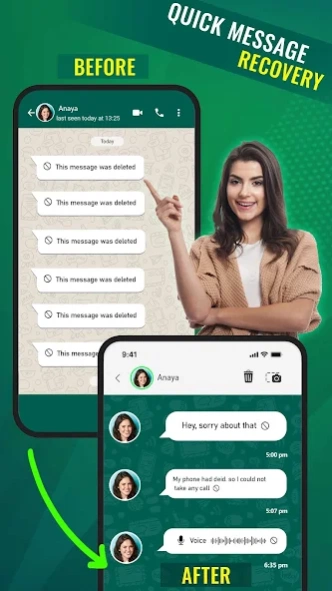EZ Recover Deleted Messages 1.2.9
Free Version
Publisher Description
EZ Recover Deleted Messages - Recover all deleted messages, photos, videos & voice notes for WhatsApp
This Recover Deleted Messages & Status Saver app has a feature of super backup that helps to keep your whatsapp messages safe. This message backup app will also help you to recover deleted messages, photos, videos and files from whatsapp and see all deleted content. In this data recovery app for whatsapp you can easily recover all deleted messages of all formats in chat apps. The following type of media can be recovered photos, audios, videos, animated gifs, documents and stickers with this ‘Recover Video, Voice Note, msg’.
Status Saver for WA
There are many solutions out there but the amazing one is here now, just use Status Saver for whats-app & text Message Recovery app to download the statuses of your contacts, its easy & quick solution for you to use all you have to do is just open status Saver option in the app and open the status you want to download then move to click on save status and you are ready to go. You can use status saver from the Text Messages Recovery app and slide through them and if you like any status just click Save.
This text message Status Saver transfer app will move your text messages into a safe place wherever you prefer. After this, you can schedule message backup in this super backup app that will keep your text messages safe and secure for a lifetime. This recover deleted messages and restore messages app will act as your recover deleted messages assistant that will not only recover messages, but also the multimedia files from whatsapp of your mobile phone. With Status Saver recover deleted messages app, one can restore deleted messages by just following few simple steps. One can save themselves from heavy loss with this recover deleted messages app that has a powerful and super backup system that won’t let you face such a worst situation.
How it Works?
This recover deleted messages app is encrypted with your device to recover content. Otherwise, it cannot recover messages directly. This app will detect and send you notification when a massage is deleted.
You can read those messages from your notification history and create a massage backup directly from the notification history. Also, allow whatsapp to auto download media.
Media Messages
Our recover deleted messages app also restore any media messages attached with it such as photos, videos, animated gifs, doc files and stickers etc.
Hide your Privacy/ Hide Blue Ticks
You can also hide blue ticks when someone sends you a message you can simply read it by opening recover deleted messages app and the other person will not know that you have read their messages.
Recover Voice Notes
You can also recover voice notes through this app. Recover your friends chat and voice recordings which were deleted accidently. The core functionality of this app is to recover deleted voice messages from all chat apps.
Features of “EZ Recover Deleted Messages”
- Quickly restore deleted messages in the data recovery app.
- Super backup will transfer data to a safe place.
- High ability to do recover deleted messages and restore them for lifetime.
- With one click, you can backup & restore messages and media.
- Recover all deleted files from whatsapp like photos, videos & audios.
- View all deleted messages into your local and cloud backup.
- It also works as Status Saver so you can easily download the statuses of your contacts.
Download ‘EZ Recover Deleted Messages’ and never regret deleting any message or call log. But you can restore messages for a lifetime. Also, the backup and restore app has a very slick UI which makes the app simple and easy to use Status Saver App.
Disclaimer: Few permissions will be required in this recover deleted messages app that has nothing to do with your personal information, but it will be only used to recover all deleted messages from all chat apps.
About EZ Recover Deleted Messages
EZ Recover Deleted Messages is a free app for Android published in the PIMS & Calendars list of apps, part of Business.
The company that develops EZ Recover Deleted Messages is Ripple App Studios. The latest version released by its developer is 1.2.9.
To install EZ Recover Deleted Messages on your Android device, just click the green Continue To App button above to start the installation process. The app is listed on our website since 2024-03-07 and was downloaded 1 times. We have already checked if the download link is safe, however for your own protection we recommend that you scan the downloaded app with your antivirus. Your antivirus may detect the EZ Recover Deleted Messages as malware as malware if the download link to com.ost.recover.msgs.status.downloader is broken.
How to install EZ Recover Deleted Messages on your Android device:
- Click on the Continue To App button on our website. This will redirect you to Google Play.
- Once the EZ Recover Deleted Messages is shown in the Google Play listing of your Android device, you can start its download and installation. Tap on the Install button located below the search bar and to the right of the app icon.
- A pop-up window with the permissions required by EZ Recover Deleted Messages will be shown. Click on Accept to continue the process.
- EZ Recover Deleted Messages will be downloaded onto your device, displaying a progress. Once the download completes, the installation will start and you'll get a notification after the installation is finished.